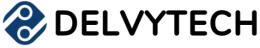The debate between dark mode and light mode has become a central topic in digital design. Both modes have their loyal followers, and each offers unique benefits and challenges. But when it comes to enhancing user experience (UX), which one truly stands out?
Dark mode, with its sleek and modern aesthetic, has surged in popularity in recent years. Meanwhile, light mode remains the classic choice for many applications. The truth is, the best option depends on the context, user preferences, and the specific goals of your design.
In this article, we’ll explore the pros and cons of dark mode and light mode, examine their impact on user experience, and help you decide which one is the right fit for your app or website.
What is Dark Mode?
Dark mode is a user interface (UI) design that uses a dark color scheme, typically featuring dark backgrounds with light text and elements. It’s designed to reduce eye strain, save battery life, and create a visually striking experience.
Examples of Dark Mode:
- Apps like Twitter, Instagram, and YouTube offer dark mode options.
- Operating systems like iOS and Android have system-wide dark mode settings.
What is Light Mode?
Light mode is the traditional UI design, featuring light backgrounds with dark text and elements. It’s been the standard for decades and is often associated with clarity and readability.
Examples of Light Mode:
- Most websites and apps default to light mode.
- Productivity tools like Google Docs and Microsoft Word use light mode.
Dark Mode vs Light Mode: Key Differences

To understand which mode improves user experience, let’s compare dark mode and light mode across several key factors:
1. Readability
- Dark Mode: Dark mode reduces eye strain in low-light environments by minimizing bright light exposure. However, it can make reading long texts harder for some users.
- Light Mode: Light mode is generally better for readability in well-lit environments, as it mimics the appearance of printed text.
Verdict: Light mode is better for readability in most cases, but dark mode excels in low-light settings.
2. Eye Strain and Comfort
- Dark Mode: Dark mode reduces blue light exposure, which can help prevent eye strain and improve comfort, especially at night.
- Light Mode: Light mode can cause glare and eye strain in low-light conditions, but it’s comfortable in well-lit environments.
Verdict: Dark mode is better for reducing eye strain in low-light conditions.
3. Battery Life
- Dark Mode: On devices with OLED or AMOLED screens, dark mode can save battery life by turning off pixels to display black.
- Light Mode: Light mode consumes more battery power, especially on OLED screens.
Verdict: Dark mode is more energy-efficient on OLED/AMOLED screens.
4. Aesthetics and Branding
- Dark Mode: Dark mode offers a sleek, modern look that can enhance the visual appeal of your app or website.
- Light Mode: Light mode provides a clean, professional appearance that aligns with traditional design standards.
Verdict: Dark mode is more visually striking, while light mode is more traditional and versatile.
5. Accessibility
- Dark Mode: Dark mode can improve accessibility for users with light sensitivity or visual impairments.
- Light Mode: Light mode is generally more accessible for users with certain types of color blindness or reading difficulties.
Verdict: Both modes have accessibility benefits, but the best choice depends on the user’s needs.
Pros and Cons of Dark Mode
Pros:
- Reduces eye strain in low-light environments
- Saves battery life on OLED/AMOLED screens
- Offers a modern, stylish aesthetic
- Improves visibility in dark settings
Cons:
- Can make reading long texts more difficult
- May not suit all branding or design styles
- Limited benefits on non-OLED screens
Pros and Cons of Light Mode
Pros:
- Better readability in well-lit environments
- Traditional and familiar design
- Works well for text-heavy applications
- Suitable for most branding and design styles
Cons:
- Can cause eye strain in low-light conditions
- Consumes more battery power on OLED screens
- May appear less modern compared to dark mode
When to Use Dark Mode
Dark mode is ideal in the following scenarios:
- Low-Light Environments
Dark mode is perfect for apps or websites used in dimly lit settings, such as nighttime or dark rooms. - Battery Efficiency
If your app targets users with OLED/AMOLED devices, dark mode can help extend battery life. - Modern Aesthetic
Dark mode works well for apps or websites aiming for a sleek, contemporary look. - Media Consumption
Dark mode is great for apps focused on media consumption, such as video streaming or photo editing.Example: A video streaming app like Netflix uses dark mode to enhance the viewing experience.
When to Use Light Mode
Light mode is the better choice in these situations:
- Text-Heavy Applications
Light mode is ideal for apps or websites with a lot of text, such as blogs, news sites, or productivity tools. - Well-Lit Environments
Light mode works best in bright settings, such as offices or outdoor spaces. - Traditional Branding
If your brand identity aligns with a clean, professional look, light mode is a better fit. - Accessibility Needs
Light mode is often more accessible for users with certain visual impairments or reading difficulties.Example: A productivity app like Google Docs uses light mode to ensure readability and clarity.
Best Practices for Implementing Dark and Light Modes
- Offer Both Options
The best way to cater to all users is to provide a toggle switch that allows them to choose between dark and light modes. - Test for Accessibility
Ensure both modes meet accessibility standards and are usable by people with visual impairments or color blindness. - Adapt to User Preferences
Use system settings (e.g., iOS or Android dark mode settings) to automatically switch modes based on user preferences. - Maintain Consistency
Ensure your design elements, such as buttons, icons, and typography, work well in both modes. - Optimize for Performance
Test both modes to ensure they don’t negatively impact performance, especially on older devices.
Real-Life Examples
- Dark Mode: Twitter
Twitter’s dark mode reduces eye strain for users scrolling through tweets at night, while also saving battery life on OLED devices. - Light Mode: Medium
Medium’s light mode ensures readability for users consuming long-form articles, making it easier to focus on the content.
Final Thoughts
The choice between dark mode and light mode isn’t about declaring a winner—it’s about understanding your users and their needs. Dark mode offers a modern, energy-efficient experience that’s ideal for low-light environments and media-heavy apps. Light mode, on the other hand, provides a traditional, readable design that works well for text-heavy applications and well-lit settings.
The best approach is to offer both options and let users choose the mode that suits their preferences and environment. By prioritizing accessibility, readability, and user comfort, you can create a UI that enhances the overall user experience.
So, whether you go dark, stay light, or offer both, the key is to design with your users in mind. After all, a great user experience is what truly matters.